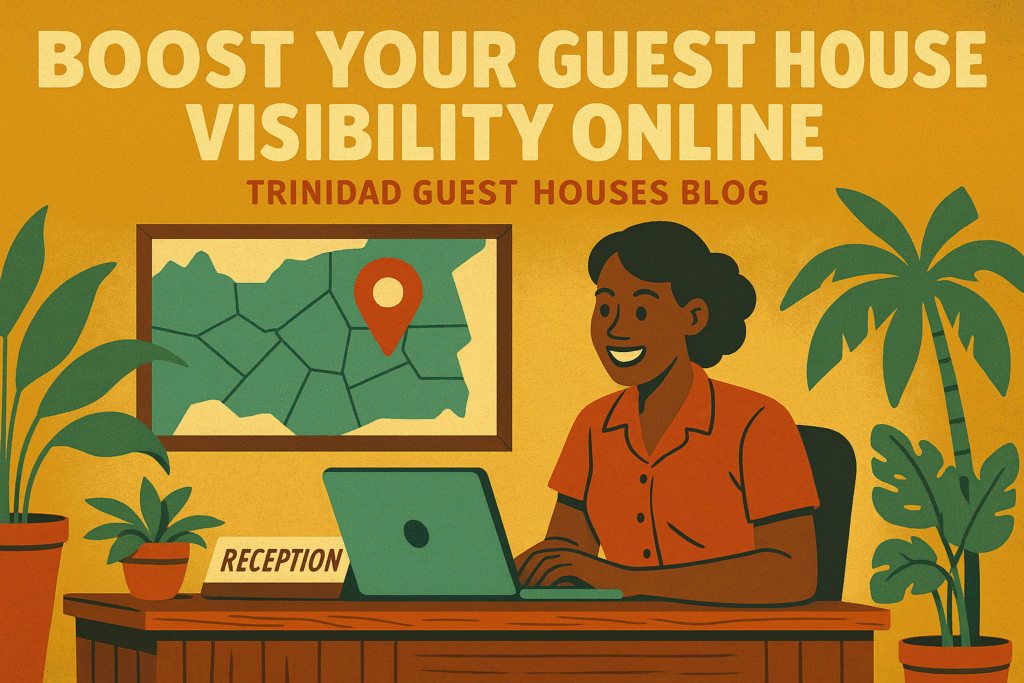
If you want more bookings year-round—not just during Carnival—then being visible on Google is non-negotiable.
When travelers type “guest houses in Trinidad,” you want your property to show up on Google Maps, in local search results, and with a clickable listing that includes photos, reviews, and directions. The best part? You can do all of this for free using Google Business Profile (formerly Google My Business).
In this post, we’ll show you exactly how to list your guest house on Google in 7 easy steps—and make sure your listing helps convert browsers into bookers.
🧭 Why Google Business Profile Matters for Guest Houses
A well-optimized Google Business Profile helps you:
- Appear in local searches like “guest house near Port of Spain” or “cheap stays in Trinidad”
- Show up on Google Maps
- Display your hours, phone number, website, photos, and reviews
- Build trust with potential guests
- Compete with larger hotels without spending money on ads
Whether you’re fully booked during Carnival or trying to fill rooms in the off-season, this listing is essential for visibility and credibility.
🪜 Step-by-Step: How to List Your Guest House on Google
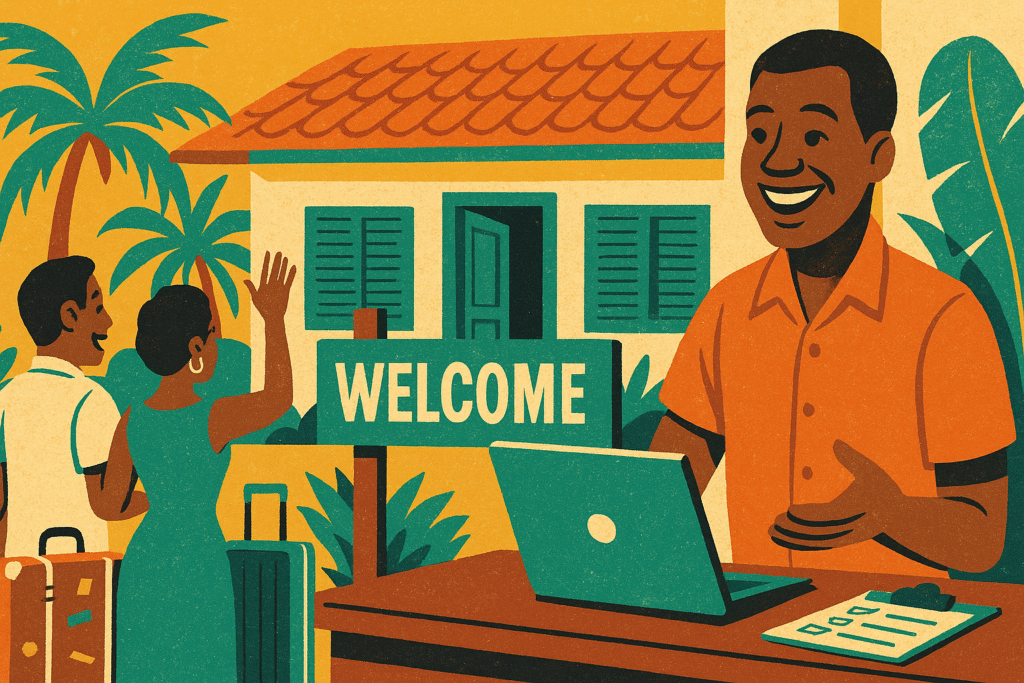
✅ Step 1: Go to the Google Business Profile Website
Visit: https://www.google.com/business
Click “Manage Now” to begin setting up your free listing.
You’ll need to sign in with a Gmail account. If you don’t have one, create a free one just for your guest house.
✅ Step 2: Enter Your Business Name
Type your guest house’s name exactly as it appears on signs, business cards, or social media.
Example: Sunrise View Guest House
📌 Avoid keyword stuffing—don’t add extra words like “cheap guest house in Trinidad.” That could get your listing suspended.
✅ Step 3: Choose the Business Category
Start typing “Guest House” or “Lodging” and select the most relevant option.
This helps Google know what kind of business you run and who to show your listing to.
You can add additional categories later, such as “Vacation Rental” or “Bed & Breakfast.”
✅ Step 4: Add Your Physical Location
Since your guest house has a physical location, select “Yes” when asked if you want to add a location customers can visit.
Then input your address exactly as it appears on your utility bill.
🗺️ Tip: Use Google Maps to double-check how your address appears so guests can find you easily.
✅ Step 5: Add Contact Details
- Phone Number – Use a number guests can call or WhatsApp
- Website – If you have one, enter it. If not, you can use your Airbnb or Booking.com listing as a placeholder
- You can also choose “I don’t have a website” and create a free Google website later
✅ Step 6: Verify Your Listing
Google needs to verify that you really own this business. You’ll be asked to choose one of the following:
- Postcard by mail – Most common in the Caribbean. Takes 7–12 business days
- Phone call or email – Sometimes available for businesses already online
- Video verification – Newer method where you record a short video of your business
🔒 Until you verify, your listing won’t appear publicly.
✅ Step 7: Add Business Details & Photos
Once verified, log in and complete the rest of your profile:
- Business hours (especially if you have check-in/check-out times)
- Description (add keywords like “Carnival accommodation” or “cozy Trinidad guest house”)
- Amenities (Wi-Fi, breakfast, AC, pool)
- Upload high-quality photos of rooms, the exterior, guests (with permission), and your Carnival-themed touches
📸 Listings with 15+ photos get more engagement and clicks!
🎥 Video Tutorial: Watch It Step-by-Step
Title: Google Business Profile Tutorial for Beginners 2025 (Step-by-Step)
Length: 14 minutes
Why it’s great: It walks you through the Google listing process with screen sharing—perfect for guest house owners who want to follow along visually.
📈 Bonus Tips to Maximize Your Google Listing
🌟 Ask for Reviews
After each guest stay—especially during Carnival—send a message like:
“Thank you for choosing our guest house! Would you be willing to leave us a quick Google review? It really helps us grow.”
Include your direct Google review link.
📝 Post Weekly Updates
Google lets you post content like:
- Carnival countdown tips
- Available rooms
- Promotions (e.g., “10% off for return guests”)
These posts show up directly in your Google listing, helping you stand out and appear active.
📲 Add Messaging
Enable the “Message” feature so people can send you WhatsApp-style texts straight from Google Search.
Be sure to respond quickly—this helps your profile rank higher in local results.
🌎 Link to Your Booking Platform
Use the “Bookings” section of your profile to link to Airbnb, Booking.com, or your personal website.
This turns your profile into a direct sales channel.
💡 Final Thoughts
Your guest house could be exactly what someone is searching for—but if you’re not listed on Google, you don’t exist in their eyes.
This guide walks you through the entire process so that your property can be easily discovered, trusted, and booked.
Best of all—it’s 100% free.
Whether you want to attract guests for Carnival, a honeymoon, or just a quiet island retreat, your Google listing is your digital front door.

Comments